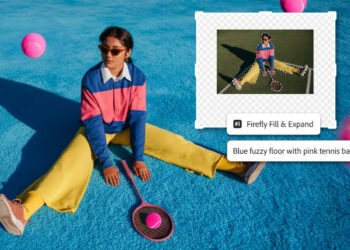Clo Virtual Fashion has announced several beta tools for Marvelous Designer that use AI. The AI Texture Generator allows users to type in keywords to generate different texture images for creating new fabric textures. Users can select a fabric, set parameters, and enter text prompts to generate and preview texture images. This feature currently supports English language prompts.
The AI Graphic Generator functions similarly, enabling users to apply graphics to patterns by entering keywords. Users can add graphic images to patterns, set content types, and generate graphics, which are stored in history for later use. Generated graphics can be adjusted for transformation, rotation, and scale.
The PBR Map Generator allows for the automatic creation and application of PBR maps from imported texture images. Users can apply graphic images to patterns, generate normal maps, and adjust their intensity. The generated maps, including displacement, opacity, roughness, and metalness maps, are automatically stored and can be applied to various design elements such as fabrics, buttons, and trims.
Additionally, the Trim Window feature provides a dedicated interface for managing trims, similar to how fabrics and buttons are handled. Users can import trim styles, add files to the trim window, and apply or replace trim styles directly within the 3D window.
To learn more, visit Clo Virtual Fashion’s website.