Studio D76 has released NeatScatter, a new scattering plugin for 3DS Max that claims to be the first tool on the market capable of scattering instances without them ever overlapping.
NeatScatter uses either a sphere, an automatically-calculated convex hull, or a custom collision mesh to distribute objects while preventing them intersecting
Neatscatter also features a layer based approach to managing multiple scatters on the area that are able to interact with one another. Managed within the same object, Groups share the same surface but have their own distribution settings and scatter items. The distribution for each group is calculated in sequence. Once a group is created it excludes items from any subsequently calculated, making it possible to create layers that affect one another.
Active Group Parameters allow the user to control the distribution include randomising transforms and the number of items scatters. Like other popular scatters, the density of the distribution and transforms can be controlled using greyscale maps. These settings are configured per group, so each layer can have different distribution settings, randomisation etc.
Due to the collision algorithm, generating the objects is not interactive. The generate rollout is used to initiate the scatter, hitting the generate button calculates the scatter and opens a progress window. To display many objects in the viewport the user is able to opt to view the items as either a box, a plane or the original mesh. You can also display a percentage of the scattered items in viewports only
It is possible to manually adjust a distribution once it has been calculated. 3 modes are offered: Delete a rectangular area to remove an area of objects; Remove individual objects in which you just click to remove them one-by-one, and the ability to delete items using a paintbrush.
Each layer can be locked so that it is not calculated again if you regenerate. This is useful if you only want to recalculate certain parts of the scatter. For example you can manually edit a layer by deleting a section with a brush. You can then lock this layer and add a new layer below to fill in the space with different objects.
For quick setups, there’s a preset system that stores settings. The target mesh and geometry (including probabilities) are not saved as part of the preset .
At present, instancing is supported by V-Ray and some of Max’s build-in renderers. For other renderers and exporting to other applications it is possible to render the scatter as a single object or convert it to native Max instances with options to group by layers and/or items. It’s also possible to export data to a text file for pipeline integration.
NeatScatter costs €119.00 for a perpetual license valid for 2 activations and a 33% launch discount is currently available. To try the software, a fully featured 15 day trial is free to download.
A tutorial demonstrating how to use NeatScatter to distribute water drops on a bottle can be found on YouTube.
Find out more on the NeatScatter website.


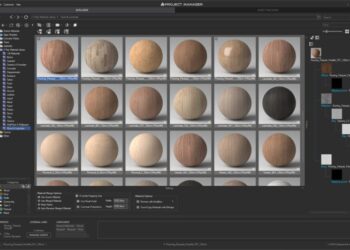



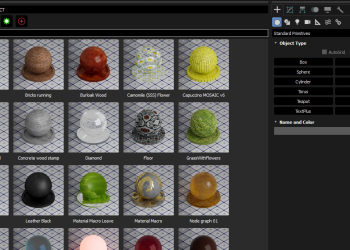




Hate to be a hater… but Forestpack has collision detection.
I think FP only does bounding box collision. This seems to at least do convex hull collision to pack better.
AFAIK Forest Pack’s collision detection is sphere based
I have to agree here. It’s not that NeatScatter is the only scatter plugin that does collision testing. It’s just the only one that doesn’t use primitive representation of the instance to perform collision check, but rather some convex hull one.
On the other hand, it will likely do a lot less than ForestPack in pretty much all the other aspects, and support of all the renders is probably going to be spotty, at least in a first few versions. Scenes where you need very precise collision detection are rather rare, so you end up with a scattering plugin for a very niche use case, which lacks in all other aspects compared to competition. Looking at the user interface in this video: https://www.youtube.com/watch?v=vraDGXF9EVI the feature set still leaves much to be desired.
Given these conditions, 119EUR pricing right from the start is rather courageous.