Chaos Group has released a new service pack for its renderer, which brings many new features and 3DS Max 2016 support. Changes include:
New features:
- VRayVolumeGrid: Added support for rendering of
fluid simulation data (Phoenix FD, Field3D and OpenVDB) - V-Ray: Added ability to add/remove DR servers on
the fly from the Render Progress window - V-Ray: The DR servers list is re-read whenever
the vray_dr.cfg file is modified during rendering - V-Ray: Added button to open the V-Ray messages
log window - V-Ray: Added camera object properties to control
the number of transformation samples for camera motion blur - V-Ray: Added support for 3DS Max 2016, including
the new Physical Camera and Physical Camera Exposure Control - V-Ray: MaxScript parameter to control the DMC
random seed - V-Ray: The V-Ray object properties allow to
specify a given map channel as velocity channel (useful with some
Alembic importers) - V-Ray: Provided tooltip descriptions for most of
the renderer settings - V-Ray RT CPU: Support for VRayEnvironmentFog
- V-Ray RT GPU: Added support for Composite map
rendering - V-Ray RT GPU: Added support for displacement
- V-Ray RT GPU: Added support for VRayMtl
anisotropy - V-Ray RT GPU: Added UDIM tag support
- V-Ray RT GPU: Implemented QMC sampling for CUDA
engine - V-Ray RT GPU: Initial support for texture baking
- V-Ray RT GPU: Support for spherical panorama
cameras - V-Ray RT GPU: Added support for 3DS Max Spot and
Omni lights Decay and Near/Far Attenuation parameters - V-Ray RT GPU: Added support for textures output
Bezier curve output color correction - VRayProxy: Added better methods for generating
viewport preview meshes based on mesh simplification - VRayProxy: Added Show whole mesh viewport
display option - VRayProxy: Support for exporting the
VRayInstancer as a .vrmesh file preserving the instancing - VRayStereoscopic: Support for stereo
spherical/cylindrical panorama cameras - VFB: Added ability to load the render settings
for an image from the history window - VFB: Can be zoomed in/out with the regular +/-/*
keys (useful for remote access from mobile devices) - VRayCurvatureMap: A new texture similar to
VRayDirt; useful for detecting mesh curvature - VRayFur: Faster rendering; can now be
accelerated by Embree - Hair&Fur: Faster rendering; can now be
accelerated by Embree - VRayInstancer: Added ability to override node
and V-Ray object properties of the source objects - VRayInstancer: Added parameters to control the
random seed, render percentage - VRayInstancer: Added an experimental option for
multithreaded instance generation (only for the V-Ray portion of the
code) - VRayLight: Added a line that shows the
orientation of the dome lights in the viewport, it also shows the
center of VRayHDRI wrapping - VRayOSLMtl: Added support for vray_subsurface()
closure - VRayOSLMtl: Added support for vray_hair()
closure - VRayOSLMtl/VRayOSLTex: Support for drop-down
controls - VRayHDRI: Added support for loading PNG
grayscale with alpha images - Texture baking: Additional bake elements for
render to texture: VRayMtlReflectIORBake, VRayReflectionFilterMap - V-Ray scene converter: Added initial
implementation of conversion of Corona materials and lights - ply2vrmesh: Support for conversion of particles
from .geo and .bgeo files - vrayspawner.exe can assign separate DR nodes to
different processor groups
Modified features:
- V-Ray: Reduced light cache leaks through a new
parameter “Leak prevention” - V-Ray: New default settings for the light cache
- V-Ray: The GI subdivs multiplier in the V-Ray
object properties has been renamed to “Subdivs multiplier” and affects
all shading samples for the particular object - V-Ray: The render mask can work with transparent
and not Visible to Camera objects along the ray paths - V-Ray: The render mask on selected objects is
intersected by VRayLights - V-Ray: Setting the Global subdivs multiplier to
0.0 does not affect the irradiance map and other reflection/refraction
interpolation maps - V-Ray: Added UI view switcher to the Global DMC
sampler rollout - V-Ray: Changed the default motion blur duration
value to 0.5 - V-Ray: Improved handling of meshes and proxies
that are invisible to the camera - V-Ray: Speed up of the “transforming vertices”
phase in scenes with many objects - V-Ray: Simplified the “default” view of the
light cache rollout - V-Ray RT GPU: Added support for Falloff texmap
in VRayVRmatMtl - V-Ray RT GPU: Cleaner glossy reflections from
area lights - V-Ray RT GPU: Implemented Light Cache support
for motion blurred hairs - V-Ray RT GPU: Implemented more robust common
tasks execution, leading to about 10% render speed gain - V-Ray RT GPU: Optimized system CPU memory usage
for bitmap textures - V-Ray Toolbar: Changed the default alignment to
floating for 3DS Max 2016 and later due to issues with default docking - VFB: Added VRAY_BLENDED_GUI environment variable
that, when set to 0, allows to run the VFB in a separate thread like
before, otherwise it runs in the 3DS Max main thread by default - VFB: Better contrast function that preserves the
black and white points - VFB: The render region coordinates are stored
normalized to the image size - VFB: The vfbControl MaxScript function supports
loading of color correction files - VFB: The vfbControl MaxScript function does not
cause the VFB to show anymore - VFB: The “Edit comment” window appears under the
mouse cursor when shown - VFB: The “Close” button in the “Edit comment”
window is changed to “Save and close” - V-Ray Quick settings: Light cache’s Pre-filter
is no more affected - VRayCarPaint: Added max reflection depth control
- VRayExposureControl: Added MaxScript access to
the “active” and “processBG” options - VRayFastSSS2: Changed trace reflections to
enabled by default - VRayHDRI: Allow negative values for the U/V
Crop/Place parameters in VRayHDRI - VRayHDRI: Added option to generates IFL lists
with full file paths rather than relative - VRayHDRI: Faster rendering of tiled textures
when the tiled memory limit is reached - VRayHDRI: Improved elliptical filtering
- VRayLight: Simplify the interface options layout
- VRayProxy: Instancing for Alembic meshes is
enabled by default - VRayScatterVolumeMtl: Improved calculations
- VRayToon: Added support for layers in the
include/exclude list - V-Ray Light Lister: Made the light names fields
wider and the list is sorted by the lights names - .vrmesh exporter: Added support for
VRayInstancer when “Export each mesh to separate file” option is
selected - .vrscene exporter: The render state of objects
is exported - Installer: Adding exceptions for applications
and ports to the firewall - Lens analyzer: Added ability to generate texture
for physical camera distortion map - ply2vrmesh: Preserve UV set names for .geo/.bgeo
files
Plus bug fixes. The update is available for download for free to current owners of the software.






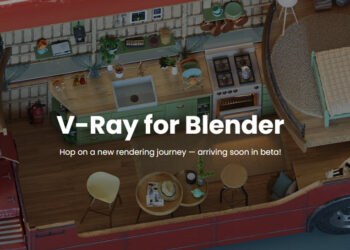





This is an impressive list of features and additions, I wish software support always would look like that, hats off!