New features in the latest version of Daniel Schmidt’s PSD file exporter for Max include:
- Adjustment layers for a non-destructive workflow – save 3DS Max gamma correction as precise Photoshop Adjustment Layer in the PSD file, save V-Ray color corrections as Adjustment Layer (embedded LUT)
- Improved Render Elements output
- Named Selection Sets output
- Corona renderer support
- Various V-Ray specific improvements
- PSB Format support (Photoshop Large Document Format)
- Improved Scene Layers output
- 3DS Max 2017 support
Interestingly enough, Cebas, who had been changing its licensing policy to rental-only, is offering PSD-manager 4 through both permanent and rental licensing options. PSD-manager 4 can be rented for $59 / year or purchased for $159. Upgrades cost $79. All purchases of PSD-manager 3 made in 2016 will be upgraded to version 4 at no charge. A trial version is available for download. More on Cebas’ website.



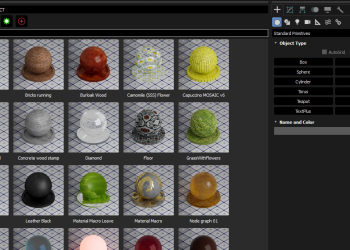

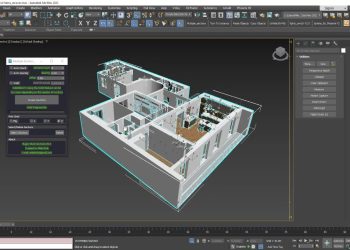







Please give it a try, I spent countless hours in a hex editor to figure that gamma adjustment layer stuff out for my custom PSD library 🙂 Unlike the Photoshop Gamma adjustment – the psd-manager one will match 3ds max exactly. So you can work linear now even in 16 bit PSD files (not needed for 32-bit PSDs).
To clarify, psd-manager has always been available as a perpetual license. The new rental is intended as an affordable entry. Some things about psd-manager will always be a little bit different. The language on the cebas website sometimes tends to ignore that 🙂
If you have questions – I’m here.
Daniel Schmidt – psd-manager developer
@Daniel having spent countless hours in hex myself cursing the PSD spec, I am reminded of this gem 🙂 http://fallenpegasus.livejournal.com/854615.html
Congrats Daniel for this amazing new release ! PSDManager is definitely a must for archviz jobs … after years using it, I wouldn’t even think about not using it anymore 😉
Thanks a lot for your work.
Daniel Hi !
I ahve been using PSD 3.0 (and now 4.0) and really like it and I would like you to add a feature which is needed.
When setting the blend mode of each of the render elements – Why can’t I set the opacity of this blend mode ? FOr example I want to have an AO layer + have it set always to 20 instead of 100.
Cheers
Thank you for your suggestion Nir Sullam – this will likely be added, I also had someone else requesting this for a different usage scenario.
Layer opacity is usually not required for render elements to match the beauty pass so this is why this has not been added so far. It doesn’t make sense to add everything to the psd-manager UI that can be changed in post production. The idea of psd-manager is to provide you the best starting point for post production.
Daniel
I used to use this a lot, but since linked smart objects it’s become slightly redundant. If it had the ability to “patch” an existing psd file it would be infinitely more useful imo.